显示屏驱动
概述
display 组件实现了显示设备的统一注册、管理、控制和帧缓冲操作,为多种显示屏提供了抽象和统一的管理接口。
功能介绍
- 显示设备的注册与管理:支持将不同类型的显示设备注册到系统中,维护设备列表,便于统一管理和查找。
- 设备查找与信息获取:可通过设备名查找已注册的显示设备,并获取设备的详细信息(如类型、分辨率、像素格式、旋转角度等)。
- 设备生命周期管理:实现显示设备的打开、关闭等操作,自动处理电源、背光等硬件资源的初始化与释放。
- 帧缓冲管理:提供帧缓冲的创建与释放接口,支持 SRAM、PSRAM 等不同类型内存的分配。
- 显示内容刷新:支持将帧缓冲内容刷新到显示设备,实现图像的显示。
- 背光亮度控制:根据设备配置,支持通过 GPIO 或 PWM 方式控制背光亮度。
- 硬件抽象与接口统一:通过接口结构体,将底层驱动与上层管理解耦,便于扩展和适配不同显示屏硬件。
支持驱动列表
| 驱动接口 | 芯片 | 像素格式 |
|---|---|---|
| RGB | ILI9488 | RGB565 |
| SPI | GC9A01 | RGB565 |
| ILI9341 | RGB565 | |
| ST7789 | RGB565 | |
| ST7305 | 单色 | |
| ST7306 | 2 位深度的灰度格式 | |
| QSPI | ST7735S | RGB565 |
| MCU8080 | ST7796 | RGB565 |
| ST7789 | RGB565 | |
| I2C | SSD1306 | 单色 |
功能模块
显示组件主要分为两大模块:抽象管理模块和实例化注册模块。
- 抽象管理模块(
tdl_display):- 为应用提供统一的显示屏操作接口。
- 对屏幕驱动芯片进行抽象处理,提供统一的适配接口。
- 为使用几种常规驱动接口(RGB/SPI/QSPI/MCU8080)的屏幕提供更加集成的接口。
- 实例化注册模块(
tdd_display):- 屏幕驱动实例化,目前已经接入了十几种驱动芯片,后续会持续增加。
- 提供将屏幕挂载到抽象管理模块上的注册接口。
工作流程
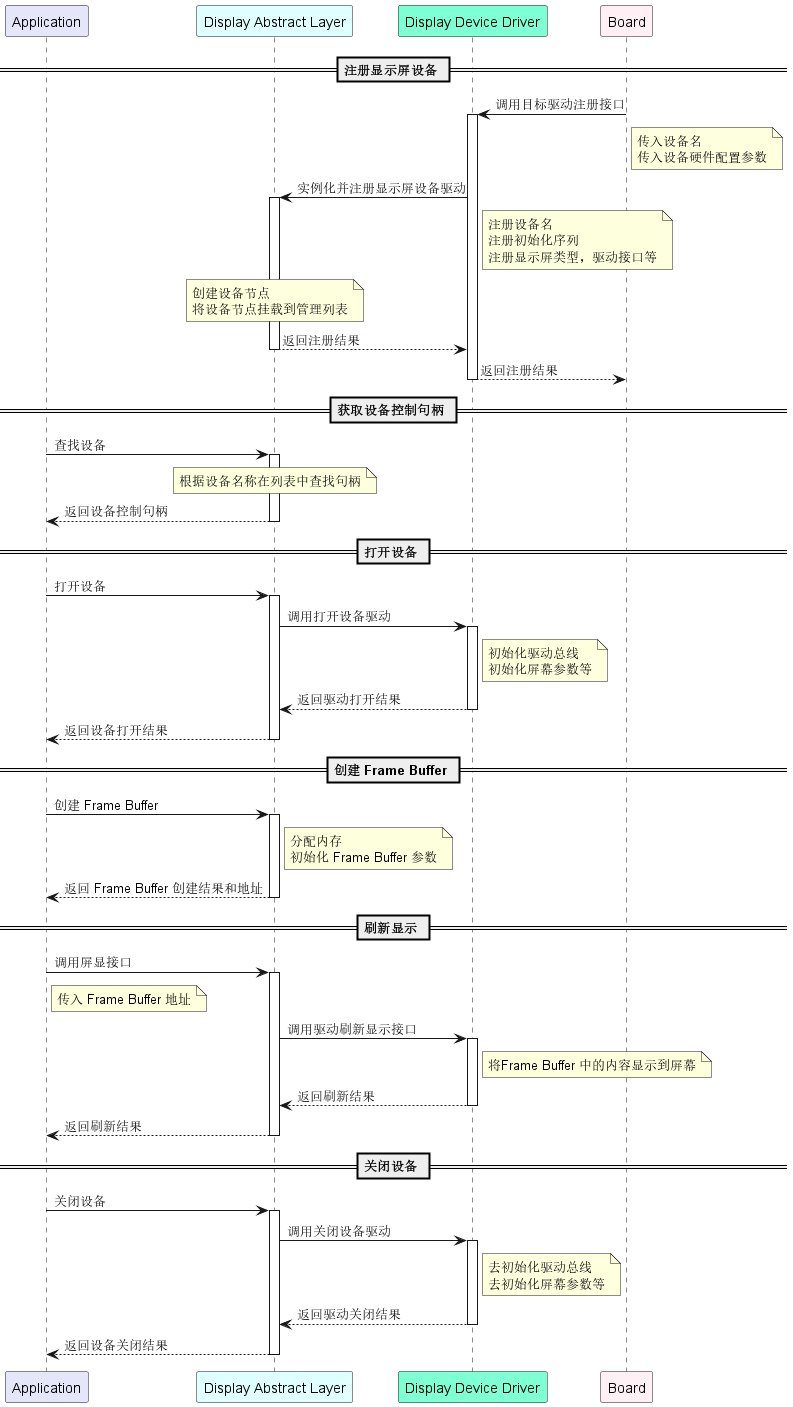
Kconfig 配置
-
使能宏
配置宏 类型 说明 ENABLE_DISPLAY 布尔 该宏被打开,驱动代码才会参与编译 ENABLE_DISPLAY_DEV_2 布尔 该宏被打开,表示有两个屏幕设备 -
设备名
配置宏 类型 说明 DISPLAY_NAME 字符串 屏幕设备 1 的名称,作为注册和查找设备的索引 DISPLAY_NAME_2 字符串 屏幕设备 2 的名称,作为注册和查找设备的索引
开发指导
运行环境
如果想要运行该驱动,需要先打开驱动的 总使能宏(ENABLE_DISPLAY)。打开该使能宏有三种方式:目标 Board 默认打开、已开启需要屏幕驱动的功能、手动打开。
以下所有命令都需要切到目标应用目录下执行,请勿直接在 TuyaOpen 根目录下或者其他目录下执行,否则执行会报错。
目标 Board 默认打开
这种情况通常为您选择的开发板已经注册好了屏幕设备。此时目标 Board 中的源文件中已经写好注册代码,Kconfig 文件也配置了 select ENABLE_DISPLAY。
例如,TUYA_T5AI_EVB 开发板自带一块方屏,在适配这块开发板时就已经注册好 ST7789 240*240 的屏幕设备,具体示例代码和配置可参考 boards/T5AI/TUYA_T5AI_EVB。
只要选择对应的目标 Board,该驱动会自动被使能。
-
执行命令进入
Kconfig菜单。tos.py config menu -
选择目标 Board,以 TUYA_T5AI_EVB 为例。
-
查看显示驱动的使能宏是否被打开。
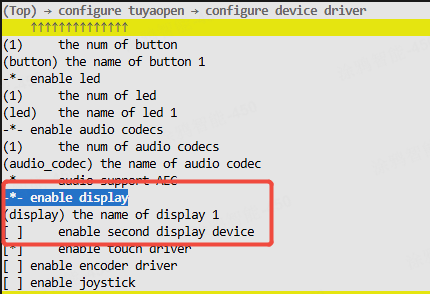
已开启需要屏幕驱动的功能
如果您选择了依赖屏幕驱动的功能,如使能了 LVGL,则屏幕驱动的使能宏也会被自动打开。
-
执行命令进入
Kconfig菜单。tos.py config menu -
打开 LVGL 功能。
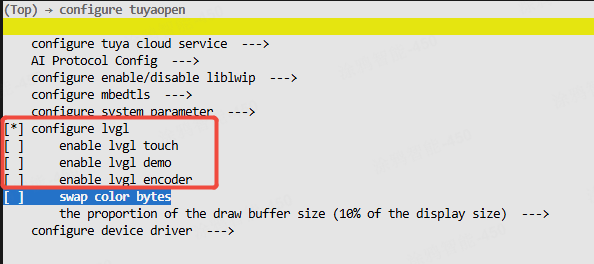
-
查看显示驱动的使能宏是否被打开。
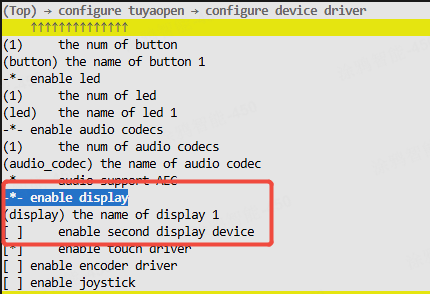
手动打开使能宏
-
执行命令进入
Kconfig菜单。tos.py config menu -
打开驱动使能宏。
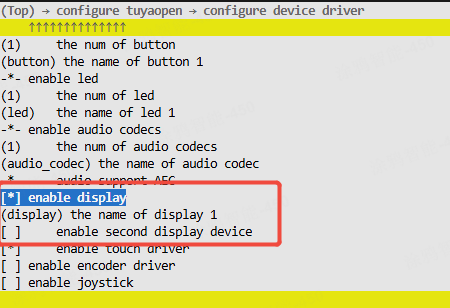
使用方法
适配显示驱动
如果您已经在 tdd_display 中找到了对应的驱动,则可忽略此步骤;如果没有找到适合自己的显示驱动,可自行适配显示驱动。
- 在
tdd_display中创建源文件和头文件。 - 适配显示驱动的抽象接口,如打开、刷新、关闭等。
- 调用 注册通用显示设备节点 接口。
- 示例代码可参考已经适配好的驱动。
注册显示设备
如果您选择的目标 Board 中已经注册好了显示设备,则只需要在 Kconfig 中选择该目标板,应用上调用 board_register_hardware() 接口即可,该接口中已经注册好对应的显示设备。
- 根据屏幕的型号与连接引脚编写注册接口。建议写在
board_register_hardware()中,该接口实现的路径为boards/<target_platform>/<target_board>/xxx.c。 - 应用上调用注册接口。
- 编写的注册接口代码可参考
TUYA_T5AI_EVB注册 ST7789 屏幕,路径为boards/T5AI/tuya_t5ai_evb.c。
控制设备
- 根据设备名称找到设备句柄。
- 获取设备信息。
- 创建帧缓存。
- 打开显示设备。
- 打开显示的背光。
- 在帧缓存中写入目标数据,如填色、画图等。
- 将帧缓存中的数据刷新至屏幕显示。
具体的示例可参考 examples/peripherals/display。
接口说明
注册通用显示设备节点
该接口会创建一个设备节点,并将该节点挂在到内部列表中。
//抽象的接口结构体
typedef struct {
OPERATE_RET (*open)(TDD_DISP_DEV_HANDLE_T device);
OPERATE_RET (*flush)(TDD_DISP_DEV_HANDLE_T device, TDL_DISP_FRAME_BUFF_T *frame_buff);
OPERATE_RET (*close)(TDD_DISP_DEV_HANDLE_T device);
} TDD_DISP_INTFS_T;
//显示驱动接口类型
typedef enum {
TUYA_DISPLAY_RGB = 0,
TUYA_DISPLAY_8080,
TUYA_DISPLAY_QSPI,
TUYA_DISPLAY_SPI,
TUYA_DISPLAY_I2C,
}TUYA_DISPLAY_TYPE_E;
//像素格式
typedef enum {
TUYA_PIXEL_FMT_RGB565,
TUYA_PIXEL_FMT_RGB666,
TUYA_PIXEL_FMT_RGB888,
TUYA_PIXEL_FMT_MONOCHROME, /* binary pixel format, 1bit per pixel, 0 is black, 1 is white */
TUYA_PIXEL_FMT_I2,
} TUYA_DISPLAY_PIXEL_FMT_E;
//设备基础信息
typedef struct {
TUYA_DISPLAY_TYPE_E type;
uint16_t width;
uint16_t height;
TUYA_DISPLAY_PIXEL_FMT_E fmt;
TUYA_DISPLAY_ROTATION_E rotation;
TUYA_DISPLAY_BL_CTRL_T bl;
TUYA_DISPLAY_IO_CTRL_T power;
} TDD_DISP_DEV_INFO_T;
/**
* @brief Registers a display device with the display management system.
*
* This function creates and initializes a new display device entry in the internal
* device list, binding it with the provided name, hardware interfaces, callbacks,
* and device information.
*
* @param name Name of the display device (used for identification).
* @param tdd_hdl Handle to the low-level display driver instance.
* @param intfs Pointer to the display interface functions (open, flush, close, etc.).
* @param dev_info Pointer to the display device information structure.
*
* @return Returns OPRT_OK on success, or an appropriate error code if registration fails.
*/
OPERATE_RET tdl_disp_device_register(char *name, TDD_DISP_DEV_HANDLE_T tdd_hdl, \
TDD_DISP_INTFS_T *intfs, TDD_DISP_DEV_INFO_T *dev_info);
查找显示设备
根据设备名称查找设备控制句柄。
/**
* @brief Finds a registered display device by its name.
*
* @param name The name of the display device to find.
*
* @return Returns a handle to the found display device, or NULL if no matching device is found.
*/
TDL_DISP_HANDLE_T tdl_disp_find_dev(char *name);
获取显示设备的信息
可获取设备的驱动类型、长宽、像素格式等信息。
typedef struct {
TUYA_DISPLAY_TYPE_E type;
TUYA_DISPLAY_ROTATION_E rotation;
uint16_t width;
uint16_t height;
TUYA_DISPLAY_PIXEL_FMT_E fmt;
} TDL_DISP_DEV_INFO_T;
/**
* @brief Retrieves information about a registered display device.
*
* This function copies the display device's information, such as type, width, height,
* pixel format, and rotation, into the provided output structure.
*
* @param disp_hdl Handle to the display device.
* @param dev_info Pointer to the structure where display information will be stored.
*
* @return Returns OPRT_OK on success, or an appropriate error code if the operation fails.
*/
OPERATE_RET tdl_disp_dev_get_info(TDL_DISP_HANDLE_T disp_hdl, TDL_DISP_DEV_INFO_T *dev_info);
打开显示设备
初始化驱动总线,初始化屏幕配置参数等。
/**
* @brief Opens and initializes a display device.
*
* This function prepares the specified display device for operation by initializing
* its power control, mutex, and invoking the device-specific open function if available.
*
* @param disp_hdl Handle to the display device to be opened.
*
* @return Returns OPRT_OK on success, or an appropriate error code if opening the device fails.
*/
OPERATE_RET tdl_disp_dev_open(TDL_DISP_HANDLE_T disp_hdl);
设置背光亮度
设置背光亮度百分比(0% - 100%)。
/**
* @brief Sets the brightness level of the display's backlight.
*
* This function controls the backlight of the specified display device using either
* GPIO or PWM, depending on the configured backlight type.
*
* @param disp_hdl Handle to the display device.
* @param brightness The desired brightness level (0 for off, non-zero for on).
*
* @return Returns OPRT_OK on success, or an appropriate error code if setting the brightness fails.
*/
OPERATE_RET tdl_disp_set_brightness(TDL_DISP_HANDLE_T disp_hdl, uint8_t brightness);
创建帧缓存
可选择从 SRAM 或 PSRAM 中创建该帧缓存。
/**
* @brief Creates and initializes a frame buffer for display operations.
*
* This function allocates memory for a frame buffer based on the specified type and length.
* It also ensures proper memory alignment for efficient data processing.
*
* @param type Type of memory to allocate (e.g., SRAM or PSRAM).
* @param len Length of the frame buffer data in bytes.
*
* @return Returns a pointer to the allocated `TDL_DISP_FRAME_BUFF_T` structure on success,
* or NULL if memory allocation fails.
*/
TDL_DISP_FRAME_BUFF_T *tdl_disp_create_frame_buff(DISP_FB_RAM_TP_E type, uint32_t len);
释放帧缓存
/**
* @brief Frees a previously allocated frame buffer.
*
* This function releases the memory associated with the specified frame buffer,
* taking into account the type of memory (SRAM or PSRAM) used for allocation.
*
* @param frame_buff Pointer to the frame buffer to be freed.
*
* @return None.
*/
void tdl_disp_free_frame_buff(TDL_DISP_FRAME_BUFF_T *frame_buff);
刷新屏幕显示
根据传入的 Frame Buffer 刷新屏幕的显示内容。
/**
* @brief Flushes the frame buffer to the display device.
*
* This function sends the contents of the provided frame buffer to the display device
* for rendering. It checks if the device is open and if the flush interface is available.
*
* @param disp_hdl Handle to the display device.
* @param frame_buff Pointer to the frame buffer containing pixel data to be displayed.
*
* @return Returns OPRT_OK on success, or an appropriate error code if flushing fails.
*/
OPERATE_RET tdl_disp_dev_flush(TDL_DISP_HANDLE_T disp_hdl, TDL_DISP_FRAME_BUFF_T *frame_buff);
关闭显示设备
去初始化驱动总线,关闭屏幕背光等。
/**
* @brief Closes and deinitializes a display device.
*
* This function shuts down the specified display device by invoking the device-specific
* close function (if available), deinitializing backlight control, and power control GPIOs.
*
* @param disp_hdl Handle to the display device to be closed.
*
* @return Returns OPRT_OK on success, or an appropriate error code if closing the device fails.
*/
OPERATE_RET tdl_disp_dev_close(TDL_DISP_HANDLE_T disp_hdl);